Colors Live is a painting app developed by Jens Andersson. His development studio is named Collecting Smiles.
I’ve had a Nintendo 3DS for about a year now. So far Animal Crossing, Mario Kart 7 and Shin Megami Tensei IV have been my guilty pleasures — along with an embarrassing amount of time spent in the Mii creator, but I have spent a great portion of my playing time in the Colors Live or Colors! app, an intuitive, light, painting software with 3D features.
A note: I wrote this article in 2015 and almost 10 years later I still use it to sketch and to make a dream journal, although I haven’t been uploading new works nowadays. It’s my top 3DS app and I came to really appreciate Colors, its story, and development.
I’ll leave a selection of older sketches and video timelapses under the post.
Overview
It has layer support, a friendly interface, a few brushes to chose from… But the highlight here is the possibility to create 3D artworks in the Nintendo 3DS, thanks to the layer system, and also a very cozy, creative community created around it.
The app also shows a timelapse of your painting from scratch!

Nintendo 3DS features (back when the app was called Colors! 3D)
- 3D support — possible via its layer system,
- You draw on the bottom screen, and the top screen shows a preview of the artwork,
- A small, but nice selection of brushes (round hard edge, textured, round soft/no hardness, and an eraser. They’re shown in the image above),
- Undo, flip, brush sizes
- Timelapse recording via its “replay” feature,
- You can access, upload, watch timelapses and interact with other artists in the gallery via your N3DS,
2023 update — Colors Live for Switch
The app is called Colors Live nowadays. It maintains the same characteristics, and its new Switch version has more features:
- More brushes,
- Larger canvas size (2560×1980 pixels),
- Images and videos can be exported to your Nintendo Switch image gallery,
- Image filters and a quest system that encourages you to paint daily,
- And the previous features that are still present: Undo, eyedropper, opacity, blending, flip.
- The Colors Sonarpen, an exclusive stylus made for Colors Live.
- A quest/challenge system and filters.

Buying it
You can get it for iphones and ipads, Android, Playstation Vita, Switch, and the Nintendo 3DS.
More painting apps
Some of my paintings in Colors Live
My profile in the Colors Live gallery.





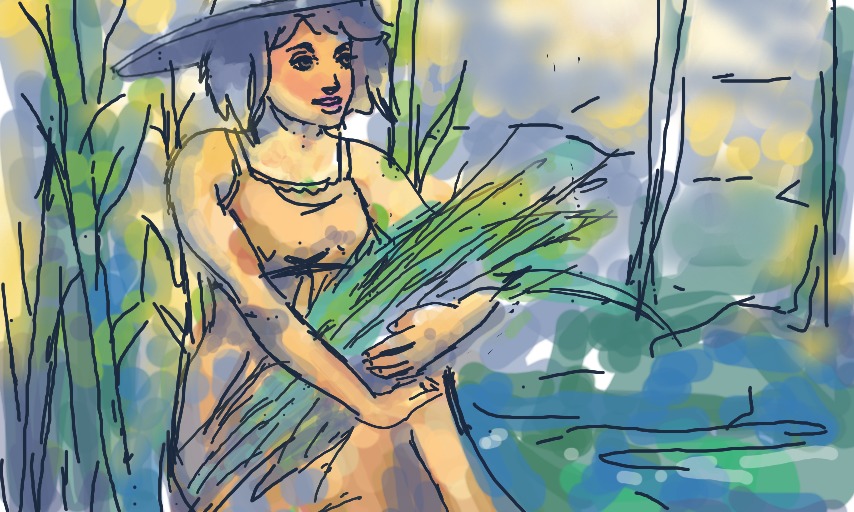



Leave a Reply